 |
To change speed and darkness of Zebra Eltron LP 2844 (2543/2442 is similar)
(for Zebra driver only -- UPS driver is similar):
- SPECIAL NOTICE:
- Typical market price for BRAND NEW Zebra LP2844 thermal printers may be sold around $500 - $1000,
by leasing companies (such as 3-year contract with $30/month leasing fee).
- Finding an optimal speed/darkness setting is very important for thermal printers, this is especially true for not-brand-new thermal printers.
- Parallel connection usually is easier to set up than USB connections,
due to Windows may assign new USB Port # to a device every time you
disconnect and re-connect a usb device. For USB connection, under certain
circumstances, you might have to adjust USB port # manually, or re-boot
Windows, re-do "Add a new printer" in Control Panel.
-
Use UPS.com's driver for ups programs, use zebra.com's driver for
other programs.
- SELF-TEST: Turn power switch in back to off, hold green button,
turn power on. Till green button becomes flashing red, release green
button. Wait till printer spits 3 empty page, and 1 page of diagnostic
results, hit green button once more. Print will spit another page,
with "Out of Dump" on it, that ends the self-test mode, return to
normal page mode.
- Too old thermal label paper may NOT generate good printing results,
please try with your fresh (recently-ordered) labels first.
- Go to "Control Panel", right click your "Zebra LP 2844", go to "Properties":
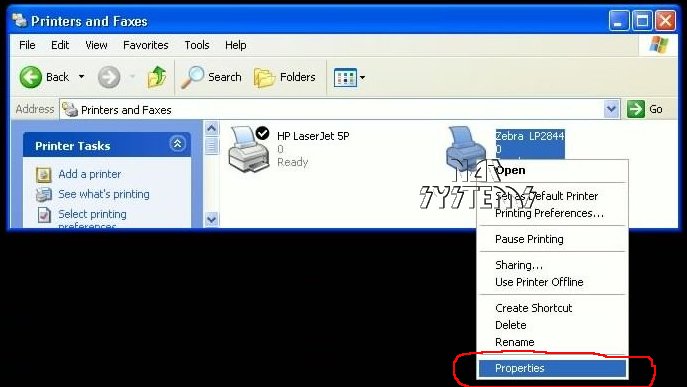
- Go to "Printing Preferences"
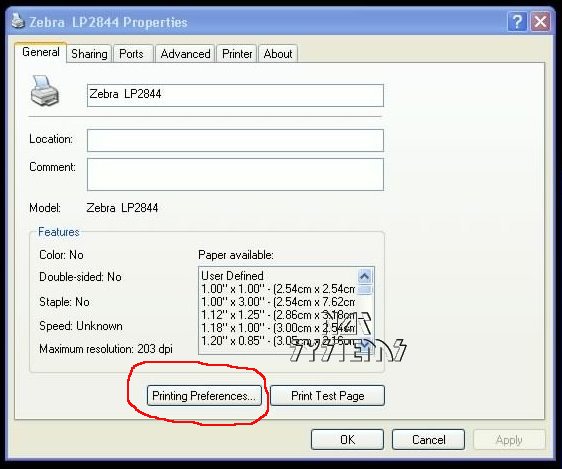
- Go to "Document", "Device Options", "Speed Settings", "Head Settings"
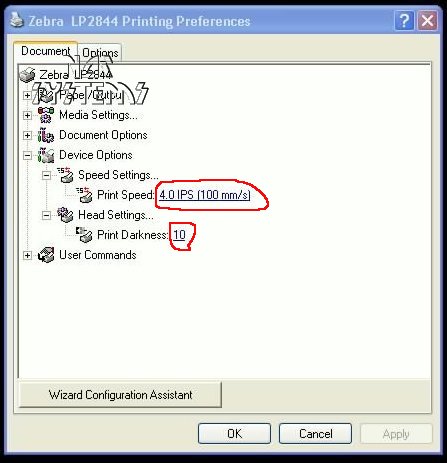
- Try to adjust speed to lowest, darkness to darkest, see whether you can
get better results.
- For UPS drivers, you need follow "Properties" --> "Printing Preferences" --> "Advanced" .
- As of 2006 January, Endicia's premium service can HIDE POSTAGES
for many kind of packages.
- All of our tests are performed on Windows 2000 and XP. Zebra.com has updated
driver for Windows Vista -- but we haven't tried yet. And we don't know whether
it works for Mac OS or not (zebra doesn't provide driver for Mac OS either).
- Sometimes under XP, it is necessory to adjust USB port manually (XP
may automatically generate/assign new USB port for the printer upon
reboot/re-connection, under some circumstances):
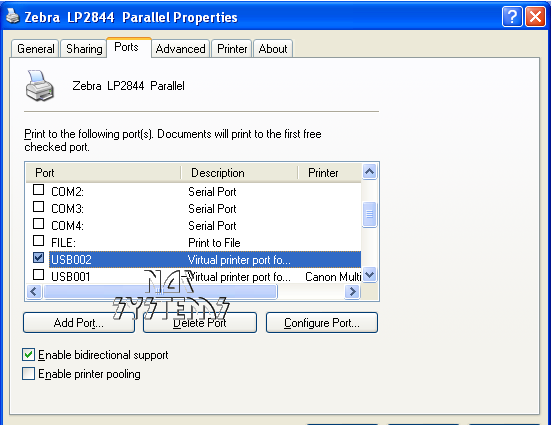
|
|
 |

